What’s included in
Online Banking with CCFBank®
| Online | |
| Credit score monitoring | |
| Credit score monitoring | Online |
| Bill Pay | |
| Bill Pay | Online |
| Alerts | |
| Alerts | Online |
| Transfer funds | |
| Transfer funds | Online |
| View account balances | |
| View account balances | Online |
| Multifactor Authentication | |
| Multifactor Authentication | Online |
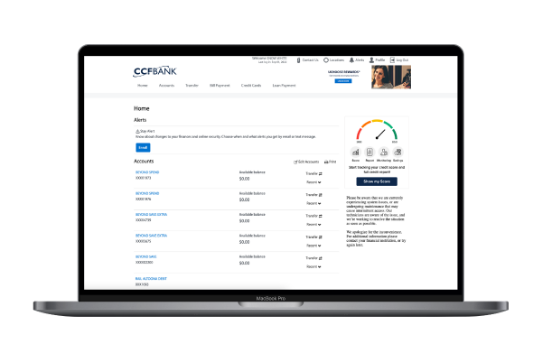
Online Banking
Staying on top of your credit has never been easier.
Access your credit score, full credit report, credit monitoring, financial tips, and education. All of this without impacting your score in your mobile app.
Learn More
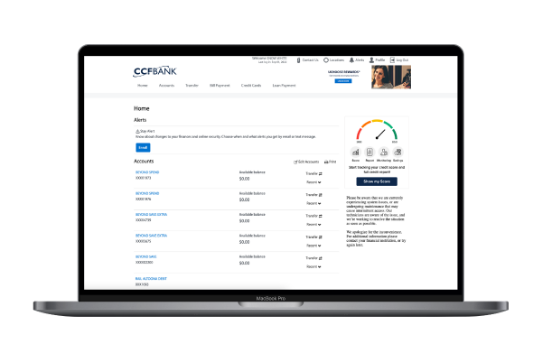
Online Banking
Do more on your computer.
Pay your bills on-time, get alerts for transactions, view account balances, and more with our online banking platform.
Online Banking
tutorials
Online Banking
Learn how to view and modify your accounts, transfers, payments, alerts, and profiles.
Online Banking with Bill Pay
Convenience matters. Pay your bills from wherever you are.
eStatements
Enroll in online banking and you have the ability to receive e-statements. Password-protect your financial information, and cut down on clutter.
Notification Alerts
Set alerts to receive notifications about your account activity.
All Tutorials
Enroll in Online Banking
Secure online banking that lets you safely access your account anytime, anywhere.
Have Questions?
To sign up for e-statements, you must be enrolled in Online Banking. Once enrolled, follow the steps below:
Enroll
- Log in to Online Banking
- Click on Profile
- Click on Edit next to Electronic Statements
- Select e-statements for the accounts you wish to enroll
- Click on and read the (blue) “electronic statements terms and conditions”
- Obtain the 4-digit confirmation code and enter it in the prompted field
- Check the box to accept terms and conditions
- Click Save to complete your registration
Accessing eStatements
- Log in to Online Banking
- Select the accounts you would like to view
- Click Documents at the top of the screen
- Select the Document’s type of eStatements
- Select dropdown Checking eStatements document type
- Select date range
- Click Submit
You can easily make loan payments online — with or without a CCFBank® checking or savings account!
If you already have a CCFBank® checking or savings account and are enrolled in online banking, making your loan payment is as simple as logging into your online banking account. You even have the option to set up recurring payments, so you never need to worry about missing a payment!
Making a loan payment takes just a few minutes if you don’t have a checking or savings account with CCFBank®. To get started, all you need is your CCFBank® loan account number, the last six digits of your social security number, and your debit card or depository account information. Visit the homepage of the CCFBank® website and click the “Log In” button at the top of the screen. When the Online Banking login screen pops up, click the link “MAKE A LOAN PAYMENT.” You have the option to make a one-time payment as a guest or a registered user. Registered users have access to additional functionalities including recurring payments and online payment history. We can also take loan payments over the phone via ACH or debit card for a $10 fee. To do this, please contact our Customer Service Center at 800-590-9920.